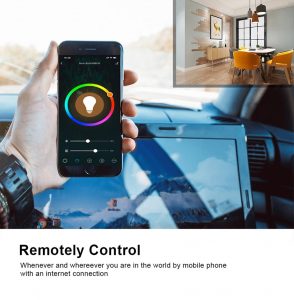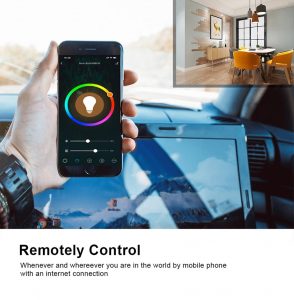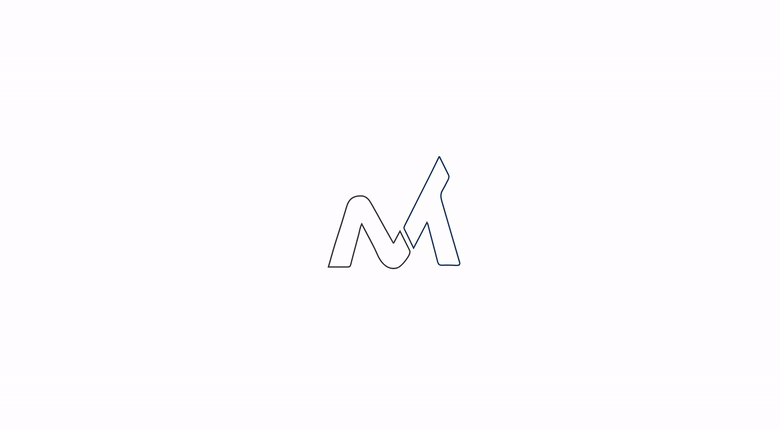Product Description
Transform your lighting experience with the AVATTO Smart Bulb (WB03). Enjoy the convenience of smart control, vibrant RGB colors, and cool white lighting—all in one innovative bulb. With easy setup, compatibility with various devices, and the trust of the AVATTO brand, this smart bulb is the perfect addition to your smart home.
Smart Bulb (WB03)
- Voice Control
- Works seamlessly with Alexa, Google, and IFTTT for hands-free control of your Wi-Fi smart LED candle bulbs. Use voice commands to effortlessly turn on/off, dim/brighten lights, and change colors to suit your mood.
- APP Remote Control
- Control your smart bulbs from anywhere using the “Smart Life” app on your smartphone. Download the app, connect to your 2.4GHz Wi-Fi network, and enjoy remote control convenience whether you’re at home or away.
- Group Control & Schedule Time
- Manage each bulb individually or create a group for all your 2-pack LED candle bulbs. Control them collectively with a single command, adjusting settings simultaneously. Schedule automatic on/off times using the app, enhancing both convenience and energy efficiency.
- RGBCW Multi-Color and Dimmable Brightness
- Explore a spectrum of colors and adjustable brightness, ranging from warm white to cool white (2700K to 6500K). With 16 million color options and 8 scene modes, instantly transform your space to match various occasions.
- Easy to Set Up & Wide Application
- Simple installation without the need for a hub or bridge. Screw the bulbs into E14 sockets, and you’re ready to go. Choose from different light modes suitable for any setting, including living rooms, bedrooms, kitchens, parties, bars, cafes, and restaurants.
SET UP STEP
- Download the Smart Life app from the Apple Store, Google Play, or scan the QR code on the User Manual, register, and log in.
- Power on the bulb, observing the bright white light flashing twice per second. If not, power off and then power on three times.
- In the app, click “+” in the upper right corner, choose “ALL,” and then select “Lighting Devices” following the User Manual.
- Confirm the light is flashing twice per second in the app.
- Input your Wi-Fi password and wait for a 100% connection.
Note: Only supports 2.4 GHz WiFi during pairing. If your home WiFi has 5GHz, temporarily turn it off during setup and reactivate it once the bulbs are configured.
Product Images